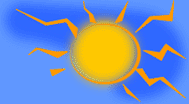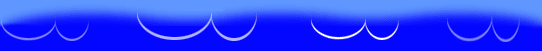|
You could make the background as new stationery with your stationery wizard, or you could just put it on the email as you need it. To do that, get up a new message and click on FORMAT / BACKGROUND / PICTURE. A small box will pop up. Click on BROWSE on it. Then you just find the folder that you put the background graphic in, just like you would an image, and double click on it, then OK the small box. The whole page should be the background. You could do this even with a single image. The image will tile all over the page. Of course, if it's not light, or faded in a graphic/print program, it may be hard to write over.
|