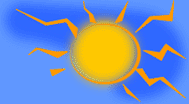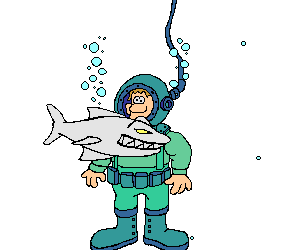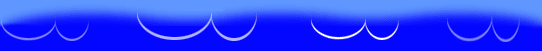In new OE message box, up top, click on "format", then "background", then "sound".
A box will come up.
Click on browse.
Click on the drop down arrow in the "Look in" window at top of box.
Put the music folder here.
You'll notice that the music folders box is probably empty, or at least you can't find what you saved.
That's because you have to click on the drop down arrow in the "files of type" window at bottom of box to highlight the MIDI files and put that there.
Then you should see the music you saved.
Highlight the one you want and click on OPEN, or double click on it.
Then in the remaining box, click on how often you want the song to play, then click OK.
You should now hear the music.