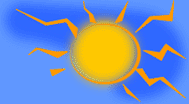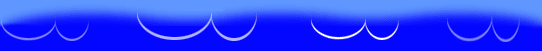In OE, go to TOOLS, OPTIONS, Click on the SEND tab.
Take the check mark OUT of "Reply to messages using the format in which they are sent."
Then in "Mail sending format", put the tick in PLAIN TEXT.
Click "apply", and "OK"
Then go back to the e-mail with the music you want to save and click on "Forward."
Send e-mail to yourself.
In the attach line of the sent e-mail, you will see the media attachment. Right click on it to "save as" to your music folder. You can name it want you want, but don't forget to give it the file extension name of .mid
After you save the Music you have to go back and change the settings back to the way they were.
Put the check mark back in "Reply to messages using the format in which they are sent".
In 'Mail sending format', put the tick in "Html"
APPLY and OK.