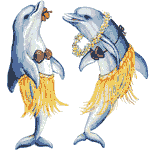| 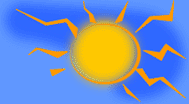 |
||||||||||
|
A lot of people still use dial-up and don't like large messages sent their way. So if you are ever wondering about how many bytes there are to a message, do this.... Type your entire message and attach all attachments if doing that and also insert all graphics in the message body and then close out the message. A box will pop up asking you if you want to save changes to the message. Click YES. So now the message is in your drafts folder. So right click on the message without opening it and choose "properties". A box will pop up and on there will be the size of the message. Under 450 KB's is best. Make sure it's never MB, LOL! That would take an eternity to download on dial-up. Also do this if using stationery. |
|||||||||||
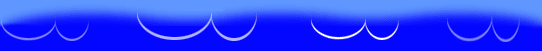 |
|||||||||||