| 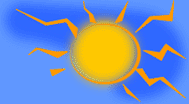 |
||||||||||
|
(This is if you want every message to have the same font type by default) In OE, go to TOOLS / OPTIONS / Click on the COMPOSE tab. Under COMPOSE FONT / MAIL, click on FONT SETTINGS. Now just change the font style, size, and color here. OK that box, then APPLY / OK the other box. Now every e-mail will use these by default. However, you can still change a message settings individually as you compose it. Changing the settings in an indivual message won't change the default. |
|||||||||||
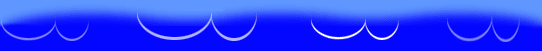 |
|||||||||||