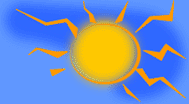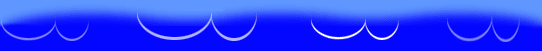These inst. are for if you want to have your signature automatically be in each message.
* In OE, click on TOOLS / OPTIONS.
* Click on the "signatures" tab.
* Click on the NEW button.
* Under "edit signature", choose TEXT.
* Now in that box, type your signature. You can type in anything else you want here too, such as a favorite quote that you may want with your siggie. You can have several default siggies if you want to. I will explain later how to access each one in the message.
* If you want this signature to automatically be placed in your messages, put a check in "Add signatures to all outgoing messages". You can also choose to check or uncheck to or not to have the siggie also in all replies. I didn't choose either of those options. I prefer to click on the signature icon in each message so it goes exactly where I want it. More on that later too.
* Now if you want a set font and font color, click on the "compose" tab.
* Under "Compose Font", and next to 'mail', click on the 'font settings'.
* Scroll to find the font, font style, and size you want.
* Click on the little drop down arrow in the color area to highlight the color you want.
* Click on OK here, and click on APPLY/OK on the remaining box.
* Now to put your siggies in every new message, if you didn't choose to automatically add it, you have to click on INSERT / SIGNATURE (up top of new message window). Or even better yet, click on the icon that looks like a pen.
* If you don't see that icon up top of your message window, right click on the empty blue area above your TO line (not the very top blue area).
* Choose the option CUSTOMIZE.
* In the left box are things that are available. In the right one, are things you are now using. Find the "Insert Signature" feature and highlight it and click on the ADD button. You will now have the quick 'insert siggie' icon up top of all your new messages. You should also have a drop down arrow next to it for your second, third, etc., default signature choices.