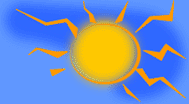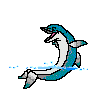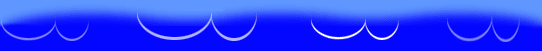There are limited colors in OE for backgrounds, so here's how to get more.
Get up new message window.
Click on VIEW / SOURCE EDIT up at the top (Or some programs, it may be EDIT, and then SOURCE.)
There will be 3 tabs at the bottom... Edit, Source, Preview.
Click on "Source"
Look where it says <BODY bgColor=#ffffff>.
Those 6 f's is what gives you a white background color.
Backspace just the F's out and just for an example try this number 993366.
It is kind of a mauve color.
Go to "Preview or edit" and you should see your new background color.
Go to "Edit" to type and send your e-mail.
That's it.
Now you could save the source code (script) as an html file in your stationery folder so you won't have to do all the steps over again every time you want to send an e-mail, although this is not necessary. It's just if you have some favorite color backgrounds you use a lot, you might want to save it so you won't have to keep going to the color chart sites, which I'll explain about later, to find the code.
Here is how to save the script with the new background color.
Click on the "Source" tab
Then click "Edit/ Select All/ Edit/Copy".
Bring up Notepad (Start, Programs, Accessories, Notepad)
Click on "Edit/ Paste".
Go to "File" / "Save As" in your notepad.
Save in your stationery folder. The path to that is "Local disk (C) / Program Files / Common Files / Microsoft Shared / Stationery".
Using the example color, name the file "mauve.html" in the "File Name" at the bottom and in 'Save As Type' click on "All Files".
Click on SAVE.
Click out of Notepad and go to Outlook Express.
Go to Message, New Message Using, Select Stationery and your new 'Mauve' stationery should be in the list.
****************************************
Here are some color chart sites, with more codes:
Color Chart Sites
http://www.geocities.com/Paris/Louvre/2445/my_color_chart.html
http://www.draac.com/colorchart.html
http://home.i1.net/~dwolfe/hexmixer/
http://www.geocities.com/SunsetStrip/1697/colors.htm
http://www.fortunecity.com/meltingpot/brazos/151/